Sign up
03 Mar 2023
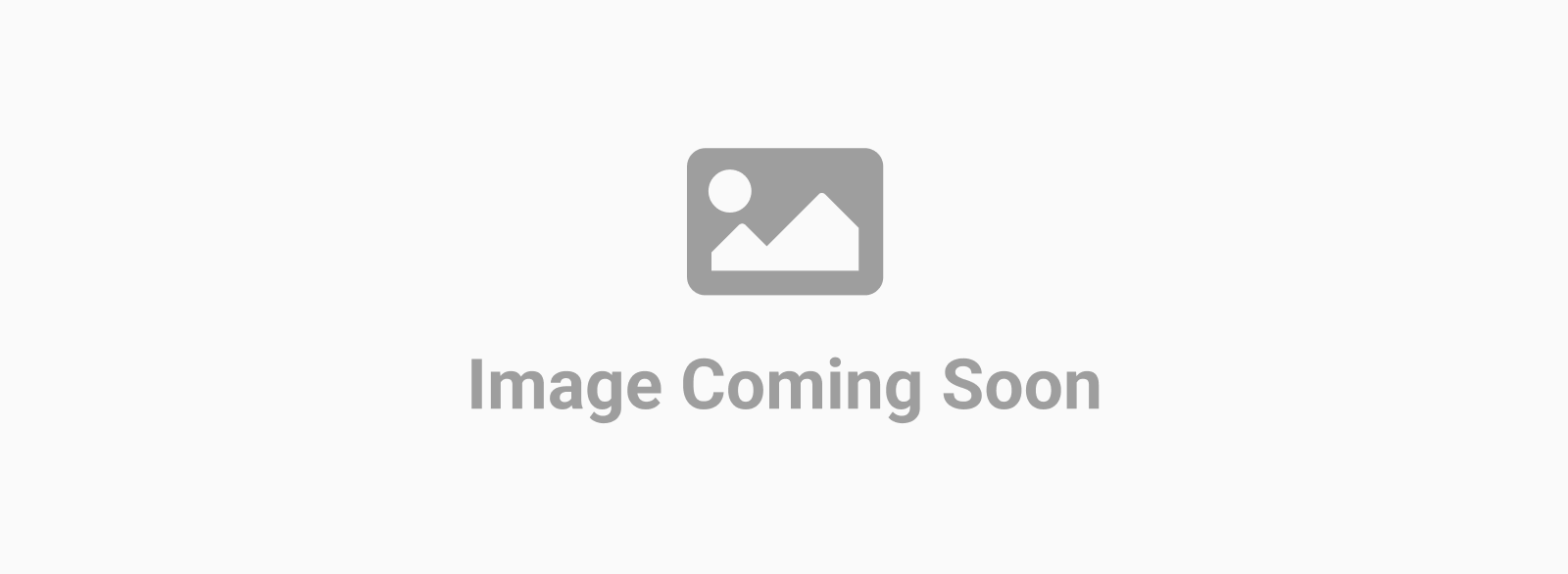
Our Software boasts easy signup steps that can be completed in 10 minutes. Start your sign-up process with the given how-to guide.
Go to the website and select the subscription plan to sign up. Then select Try Now (for a free trial) or Buy Now (for paid subscription) and add your required details like your name, mail ID, and contact details. After signing up, you can check your mail to get all the login details, like the user ID and password. Now to access all the login details, open your mail and check the details we sent. Soon after getting your details in the sign-up process, we send you an email containing login details. You can access your account login details whenever you need to from anywhere and at any time by simply finding this specific mail in your mail inbox. Even you can mark it as important for future usage. It is the same with Free Trials. Suppose you have opted for our free trial; you can follow the same steps of signing in and accessing the login details. As soon as